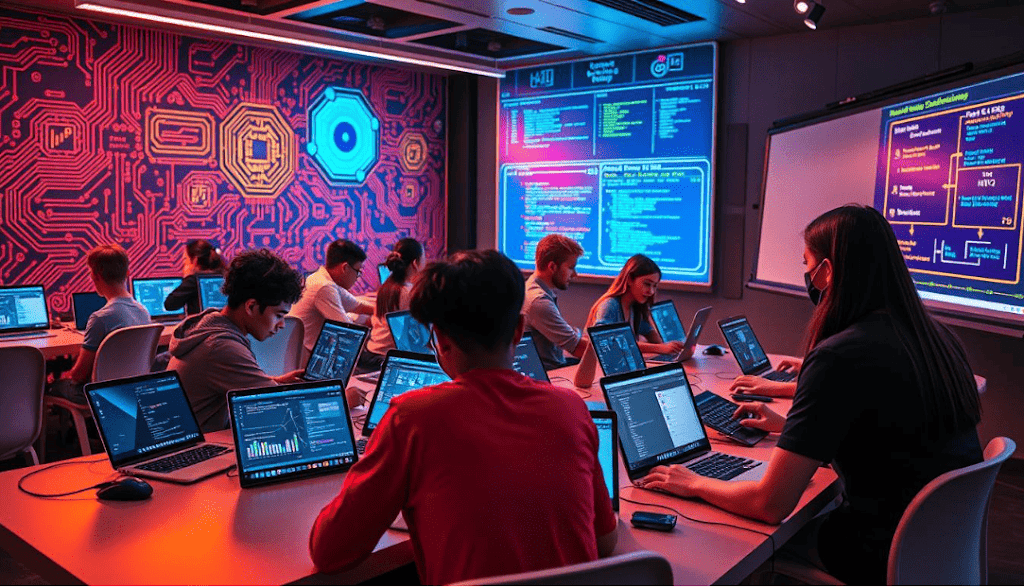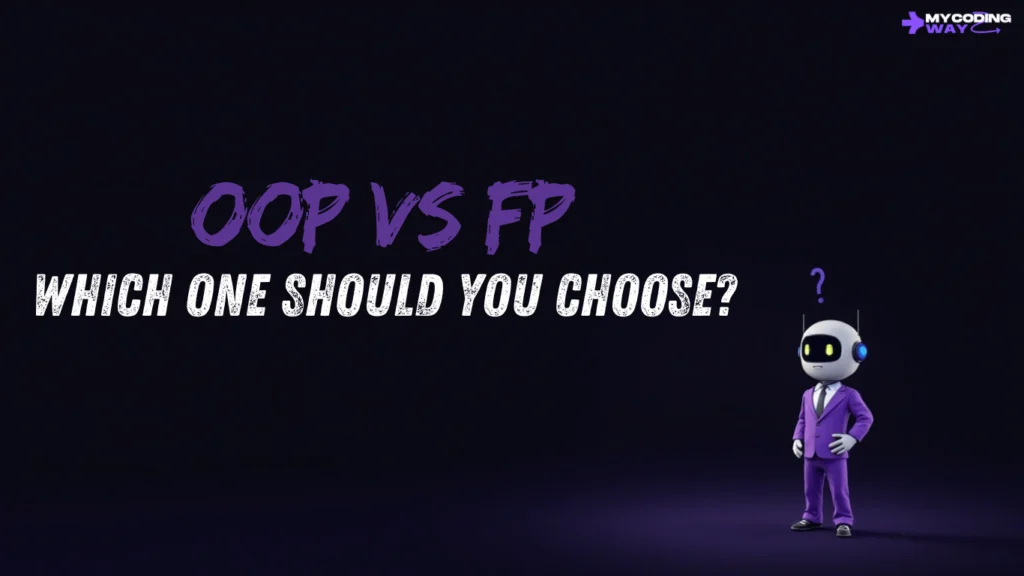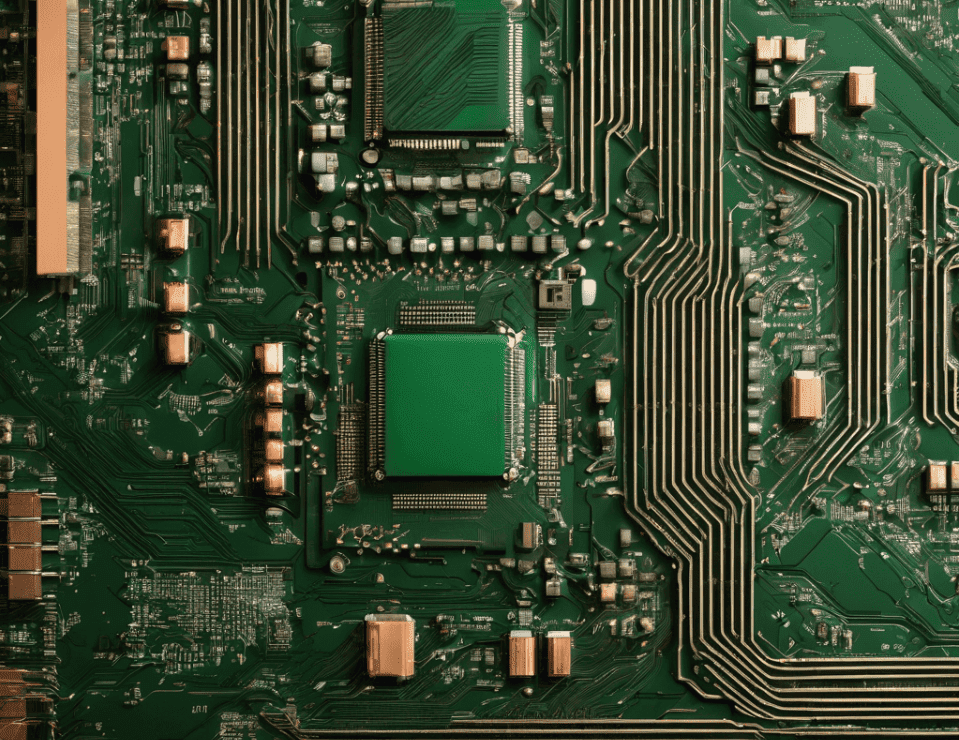How to Check if Character is Double Quote in JavaScript ?
How to Check if Character is Double Quote in JavaScript
Ever needed to check if a character in your JavaScript code is a double quote? It might seem simple, but it can get tricky, especially with dynamic strings. Our guide will help you understand how to spot double quotes in JavaScript.
Are you ready to learn how to find double quotes accurately? We’ll look at different ways to do this. These methods will help you tackle this common JavaScript challenge with ease.
Key Takeaways
- Learn about JavaScript strings and the types of quotes used.
- See why it’s important to detect double quotes correctly in JavaScript.
- Find out how to check for double quotes using regular expressions, character codes, and string methods.
- Discover advanced techniques for finding double quotes in complex string scenarios.
- Get the skills to write better JavaScript code that works well with double quotes.
Understanding Double Quotes in JavaScript
When you work with JavaScript, knowing about double quotes is key. This language has many ways to show text, and getting good at handling strings is important. It makes your code better and more useful.
Basic String Structure in JavaScript
In JavaScript, you can use single quotes, double quotes, or backticks to define strings. Each type has its own use, based on what your code needs. Learning how to handle strings well is a big part of javascript string manipulation and text processing.
Different Types of Quotes in JavaScript
- Single quotes (`’`): Good for short texts like names or simple phrases.
- Double quotes (`”`): Best for texts with single quotes or more complex content.
- Backticks (“ ` “): Introduced in ES6, they let you use template literals. This makes it easier to insert variables into strings and work with multi-line texts.
Why Double Quote Detection Matters
Being able to spot double quotes in strings is very important. For instance, when you’re dealing with both single and double quotes, you need to know how to handle them. This prevents mistakes and keeps your code clear and reliable.
Knowing how strings work and the different quotes in JavaScript is the first step to more complex text handling. By understanding these basics, you can write code that works well with text.
How to Check if Character is Double Quote in JavaScript
In JavaScript, working with strings is common. You might need to check if a character is a double quote. This is key when dealing with special characters or ensuring text is formatted right.
There are easy ways to see if a character is a double quote in JavaScript. Let’s look at a few:
Using Character Comparison
The easiest way is to compare the character to the double quote ". Here’s how:
const character = '"';
if (character === '"') {
console.log('The character is a double quote');
} else {
console.log('The character is not a double quote');
}
Leveraging String Methods
JavaScript has string methods to find double quotes. The includes() method checks if a string has a certain substring:
const myString = 'Hello, "world"!';
if (myString.includes('"')) {
console.log('The string contains a double quote');
} else {
console.log('The string does not contain a double quote');
}
The indexOf() method finds the first occurrence of a character. You can see if it’s valid by checking its index:
const myString = 'This "is" a test';
const doubleQuoteIndex = myString.indexOf('"');
if (doubleQuoteIndex !== -1) {
console.log('The string contains a double quote at index', doubleQuoteIndex);
} else {
console.log('The string does not contain a double quote');
}
These methods make it easy to find double quotes in strings in JavaScript.
Using these methods helps you work with double quotes in JavaScript. This ensures your string handling is accurate and effective.
Advanced Methods for Double Quote Detection
Basic methods for finding double quotes in JavaScript work well, but advanced techniques offer more. This section looks at sophisticated methods like regular expressions, character code checking, and special string handling.
Using Regular Expressions
Regular expressions, or “regex,” are great for finding patterns in strings, including double quotes. With a good regex, you can find and grab double quotes in complex texts. This is handy for detailed text analysis or advanced cleaning tasks.
Character Code Implementation
Using character codes is another smart way to spot double quotes. In JavaScript, each character has a unique code, and double quotes have code 34. This method is reliable for identifying double quotes without using just string comparisons.
String Method Approaches
JavaScript has many string methods for finding double quotes. For example, `indexOf()` can search for double quotes, and `replace()` can change or remove them. These methods make working with double quotes in JavaScript easy and effective.
FAQ
How can I check if a character is a double quote in JavaScript?
You can check if a character is a double quote in JavaScript in several ways. You can use charAt() or charCodeAt() to compare the character value. Or, you can use regular expressions for more complex pattern matching.
What is the basic string structure in JavaScript?
In JavaScript, strings can be defined with single quotes ', double quotes ", or backticks `. The choice of quote style depends on your needs and preference. But, it’s key to keep it consistent in your code.
Why is double quote detection important in JavaScript?
Accurate double quote detection is key in many programming tasks. It’s vital when working with text input, parsing data, or creating dynamic content. Proper handling of double quotes helps avoid syntax errors, data corruption, and security risks.
How can I include single and double quotes in a JavaScript string?
To include single or double quotes in a string, use the backslash to escape the quote. For example, "This is a "quoted" string." or 'This is a 'quoted' string.'.
What are some advanced methods for detecting double quotes in JavaScript?
For more advanced double quote detection, you can use regular expressions. You can also check the character code or Unicode value of the character. This method offers a precise way to identify double quotes programmatically.
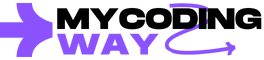


.png)