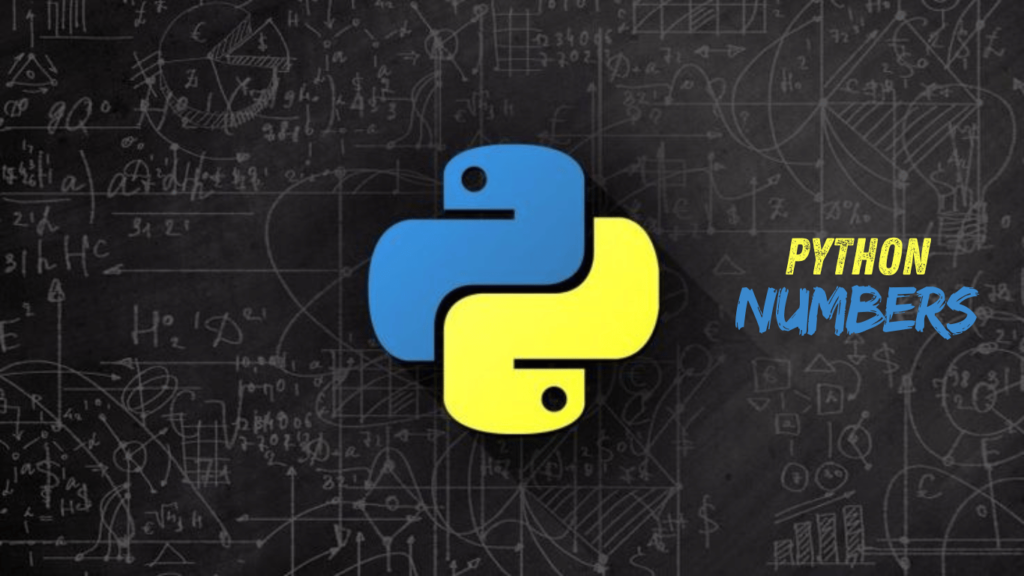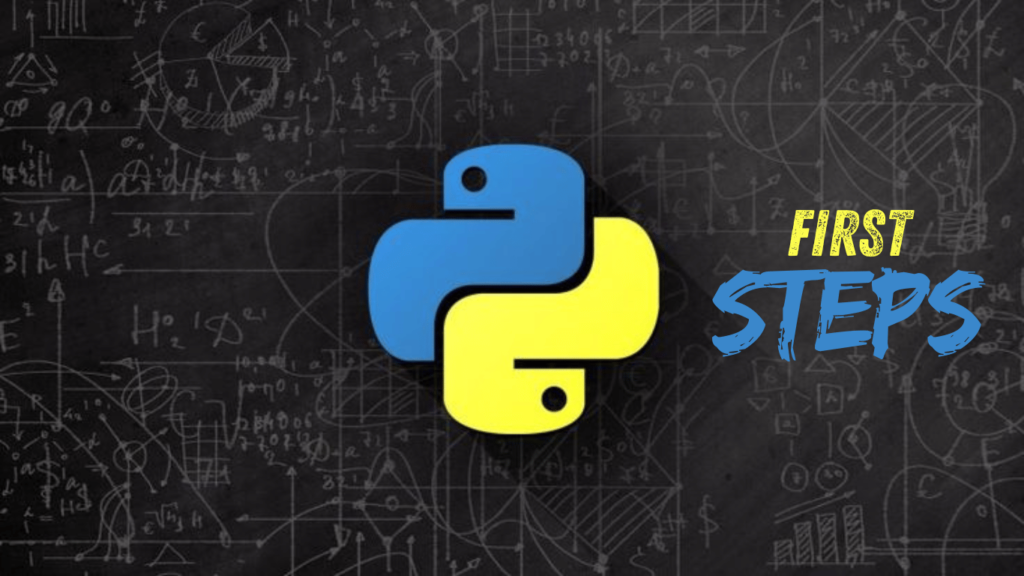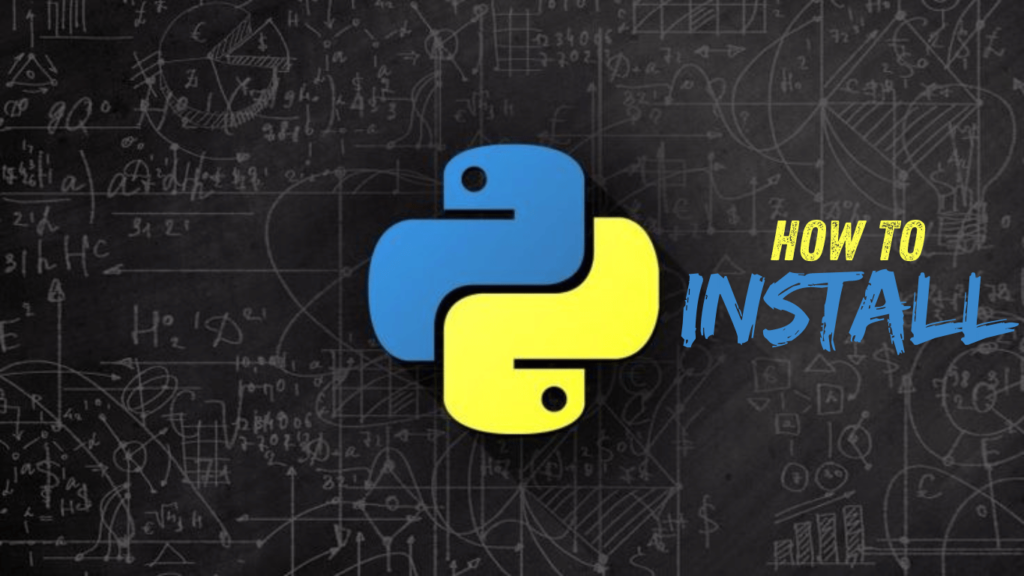JavaScript Array Methods: Simplify Your Code
JavaScript Array Methods: Simplify Your Code
Do you struggle with JavaScript arrays? Don’t worry, array methods can make your code easier and faster. This article will show you how to make your JavaScript work better and more fun.
Let’s ask a question: How can mastering JavaScript array methods change your coding life? These methods make your work more flexible and open up new ways to work with data. You’re about to learn about the amazing tools in the JavaScript array toolbox that can make your code simpler.
Key Takeaways
- Understand the power of JavaScript array methods in simplifying code and improving efficiency.
- Explore the versatility of methods like Array.map(), Array.filter(), and Array.reduce() for data transformation and manipulation.
- Learn how to enhance readability and performance by leveraging array methods.
- Discover the elegance of iterating through arrays with Array.forEach() and finding specific elements with Array.find() and Array.some().
- Gain the knowledge to optimize your JavaScript code and unleash the full potential of arrays.
Mastering JavaScript Array Methods for Efficient Coding
Developers often need to change and sort data for their apps. JavaScript’s array methods make this easier, making our code better and faster. We’ll look at Array.map() and Array.filter(), two key methods.
Enhancing Readability and Performance with Array.map()
Array.map() is great for changing data. It makes a new array by applying a function to each item. This makes your code clearer and easier to keep up with, replacing long loops with short lines.
For instance, if you have an array of product objects and want to get the prices into a new array. With Array.map(), it’s done in one line:
const productPrices = products.map(product => product.price);Using Array.map() makes data changes efficient and simple. This makes your code better to read and keep up with.
Streamlining Data Transformation with Array.filter()
Array.filter() is another key method. It makes a new array with only the items that meet a condition. This is handy for picking specific data from a big set.
For example, if you have an array of product objects and want a new array with only the in-stock items. With Array.filter(), it’s done in one line:
const inStockProducts = products.filter(product => product.inStock);By using Array.filter(), you can make data changes easier and faster. This makes your code more efficient and clear.
These examples show how Array.map() and Array.filter() can make coding in JavaScript easier. As you get better with these and other methods, your code will be clearer, easier to keep up with, and work better.
Unleashing the Power of Array.reduce()
JavaScript’s Array.reduce() method is a real powerhouse. It helps developers solve many data challenges easily. It’s great for calculating sums, averages, or restructuring data.
Array.reduce() works by going through an array, using a callback function on each item. This function has an accumulator and the current item. The accumulator keeps the result from the last step, building up a final value.
The beauty of Array.reduce() is its flexibility. It can handle simple math to complex data changes. For instance, to sum an array of numbers, it’s very simple:
const numbers = [1, 2, 3, 4, 5];
const sum = numbers.reduce((acc, curr) => acc + curr, 0);
console.log(sum); // Output: 15
But that’s not all. It can also change data structures, like turning an array of objects into one object. Here’s how:
const people = [
{ name: 'Alice', age: 30 },
{ name: 'Bob', age: 25 },
{ name: 'Charlie', age: 35 }
];
const peopleByName = people.reduce((acc, person) => {
acc[person.name] = person;
return acc;
}, {});
console.log(peopleByName);
// Output: { Alice: { name: 'Alice', age: 30 }, Bob: { name: 'Bob', age: 25 }, Charlie: { name: 'Charlie', age: 35 } }
Array.reduce() is a true powerhouse in JavaScript. It makes your code better and more efficient. It’s a key skill for any JavaScript developer.
“With Array.reduce(), the possibilities are endless. This method is a true game-changer for anyone looking to write clean, concise, and javascript code.”
JavaScript Array Methods
We’re exploring JavaScript array methods like Array.forEach(), Array.find(), and Array.some(). These tools make your code better, easier to read, and faster. They make coding more fun and efficient.
Iterating Elegantly with Array.forEach()
The Array.forEach() method lets you go through an array, doing something with each item. It’s great for tasks that need to be done for every item in the array. Your code gets simpler and clearer, helping everyone work together better.
Finding Specific Elements with Array.find() and Array.some()
Array.find() is perfect for finding a specific item in an array. It finds the first item that meets your condition. Array.some() checks if any item meets your condition, returning a yes or no.
Learning these methods helps you write better code. Your projects will be more reliable and easier to keep up. These methods are key to making your coding work smoother.
FAQ
What are JavaScript array methods and why are they important?
JavaScript array methods are built-in functions for working with arrays. They make your code better by simplifying complex tasks. This makes your code easier to read and maintain.
How can I use Array.map() to enhance code readability and performance?
Array.map() changes each item in an array and returns a new one. It’s good for formatting data or creating new structures. This method makes your code clearer and more efficient.
What is Array.filter() and how can it help streamline data transformation?
Array.filter() makes a new array with only the items that match certain criteria. It’s useful for removing unwanted items or filtering data. This method simplifies your code by focusing on what’s important.
How can I use Array.reduce() to unlock the full power of JavaScript array methods?
Array.reduce() applies a function to each item in an array, building a single value. It’s great for calculations or data transformations. Its flexibility makes it a key tool for solving complex problems.
What are the benefits of using Array.forEach() compared to a traditional for loop?
Array.forEach() is a better way to loop through an array than a for loop. It makes your code clearer and easier to understand. It also improves performance by handling the loop details for you.
How can I use Array.find() and Array.some() to locate specific elements in an array?
Array.find() finds the first item that meets a condition, while Array.some() checks if any item meets a condition. These methods are handy for finding items or checking conditions in an array.
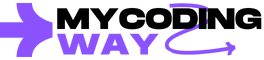
.png)
.png)
.png)