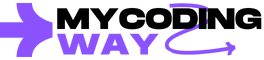Python Syntax: A Guide for Beginners
Python is known for its simplicity and readability, making it an excellent choice for both beginners and experienced programmers. This article will walk you through some fundamental aspects of Python syntax, including how to execute Python code, the importance of indentation, how variables work, and the use of comments. Each concept will be accompanied by examples to illustrate these principles.
#### Executing Python Syntax
Python provides several ways to execute code, whether you’re working in an interactive environment or running scripts from the command line.
1. **Interactive Execution:**
One way to execute Python code is through the interactive Python shell. To start the Python shell, you open your command line interface (CLI) and type `python` or `python3`, depending on your Python version. This starts an interactive session where you can type Python commands directly.
Once in the interactive shell, you can execute Python code line by line. For example, typing `print(“Hello, World!”)` and pressing Enter will output:
This method is particularly useful for testing snippets of code quickly or experimenting with Python’s features.
2. **Script Execution:**
Alternatively, you can write Python code in a file with a `.py` extension and run this file from the command line. This method is used for executing more extensive code or scripts.
For instance, if you have a file named `myfile.py` with the following content:
You would run this script from the command line as follows:
The output will be:
This approach allows you to write, save, and execute more complex Python programs.
#### Python Indentation
Indentation in Python is more than just a style preference—it defines the structure of your code. Unlike other programming languages that use braces `{}` or keywords to denote blocks of code, Python uses indentation levels.
1. **Importance of Indentation:**
Proper indentation is crucial as it defines which statements belong to the same block. For example, in a function definition, the code inside the function is indented to show it is part of the function’s block.
Here, `if name:` and `else:` are part of the `greet` function, and the indented `print` statements are part of the `if` and `else` blocks, respectively.
2. **Consistency in Indentation:**
Python does not enforce a strict number of spaces but requires consistency. Common practice is to use four spaces per indentation level. Using tabs and spaces interchangeably or varying the number of spaces can lead to `IndentationError`.
Incorrect indentation example:
This will raise an error because the `print` statement is not properly indented.
#### Python Variables
Variables in Python are created when you assign a value to them. Unlike some programming languages, Python does not require explicit variable declarations. Variables are dynamically typed, meaning you do not need to specify the type of the variable.
1. **Variable Assignment:**
You simply assign a value to a variable using the `=` operator. Python infers the type of the variable from the assigned value.
Here, `message` is a string variable, and `number` is an integer variable. Python handles the type internally, and you can change the variable’s type by assigning a new value of a different type.
2. **Using Variables:**
Once assigned, you can use variables in expressions, function calls, and more.
This will output:
Python’s flexibility with variables allows for straightforward and dynamic coding.
#### Python Comments
Comments are essential for documenting code and making it more readable. In Python, comments start with a `#`, and everything following this symbol on the same line is considered a comment.
1. **Single-Line Comments:**
For single-line comments, use the `#` symbol. These are useful for brief explanations or annotations.
2. **Multi-Line Comments:**
While Python doesn’t have a specific multi-line comment syntax, you can use consecutive single-line comments or triple quotes for longer explanations. Triple quotes are technically multi-line strings but are often used for comments.
This is helpful for documenting larger sections of code or providing detailed explanations.
Understanding Python’s syntax, including how to execute code, manage indentation, use variables, and write comments, is fundamental to becoming proficient in Python programming. Each of these aspects contributes to writing clean, efficient, and maintainable code. Whether you’re experimenting in the interactive shell or developing scripts, adhering to these principles will help you leverage Python’s capabilities effectively.