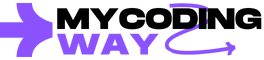How To Create Images using AI ( 100 % Free )
Leonardo.AI: Your Gateway to Creative Possibilities
The world of AI-driven design is rapidly growing, and if you’re a creative soul, designer, or just someone looking to explore new horizons in visual storytelling, Leonardo.AI is the place to be. This dynamic platform harnesses the power of artificial intelligence to empower creators, offering an intuitive experience that caters to both professionals and hobbyists alike. Whether you’re crafting stunning visuals for your brand, experimenting with new design techniques, or simply in need of high-quality imagery, Leonardo.AI has got you covered. Let’s dive into what makes this platform a game-changer for the creative world.
1. Exploring the Magic of Leonardo.AI
At its core, Leonardo.AI is designed to make high-quality creative tools accessible to everyone, regardless of skill level. The website enables users to generate art, design elements, and visual assets with ease. It’s an ideal companion for graphic designers, content creators, marketers, and businesses that rely on powerful visuals to convey their message. Think of it as your personal AI-powered design assistant that’s always ready to deliver fresh, innovative ideas, saving you hours of manual work.
Through Leonardo.AI, users can tap into a vast array of features to create visual content, from digital illustrations and concept art to logos and 3D renders. And because it’s driven by machine learning algorithms, the platform gets smarter the more you use it, tailoring its output to your preferences and style. Want to create a unique visual in minutes instead of hours? Leonardo.AI’s got your back.
2. Where Leonardo.AI Truly Shines
This platform isn’t just for casual users; Leonardo.AI is an absolute powerhouse across multiple industries. Its versatility allows creatives from various domains to benefit from what it offers. For instance, if you’re in **graphic design**, you can quickly generate vector images, illustrations, and mockups without the need for extensive design software. It’s also perfect for those working in **branding and marketing**, where unique visual content is critical. You can create eye-catching social media posts, banners, or presentations in a flash, giving your campaigns a professional edge.
For **game developers** and those working in **entertainment**, the platform’s AI-powered art generation is particularly useful for concept art, character design, and storyboarding. It’s even a go-to solution for **architects** and **interior designers**, allowing them to visualize 3D spaces, create virtual walkthroughs, and map out design concepts without spending weeks on renders. Whether you’re building a game world or crafting the layout of an office space, Leonardo.AI can handle the heavy lifting, giving you more time to focus on the bigger picture.
3. The Sweet Pros of Leonardo.AI
The biggest selling point of Leonardo.AI is its user-friendliness. You don’t have to be a seasoned designer to navigate the platform; its intuitive interface makes it accessible to everyone. Whether you’re an experienced pro or just starting, the platform’s easy-to-use dashboard ensures a smooth creative journey.
Another major advantage is **speed**. AI-generated designs are incredibly fast compared to traditional design methods. You’ll no longer need to spend hours fine-tuning every little detail, as the platform handles most of the grunt work, allowing you to focus on creativity and innovation. And the AI’s ability to learn your preferences means the more you use it, the more personalized your results become.
Leonardo.AI also offers an extensive library of **pre-made assets** that can be easily integrated into your projects. From textures to 3D models, everything is designed to help you hit the ground running without having to start from scratch. Need inspiration? You’ll find countless creative prompts and examples that can jumpstart your work.
Collaboration is another major plus. Teams can use the platform together, making it ideal for creative agencies or groups working on joint projects. The website’s real-time sharing features streamline teamwork, so you can get feedback from your colleagues or clients instantly.
4. The Downsides You Should Know
No platform is perfect, and Leonardo.AI is no exception. While it’s a powerful tool, some users may feel limited by the available features, especially if they’re used to more complex design software. The platform’s **simplicity** is a double-edged sword—it’s easy to use, but advanced designers may miss the fine-grained control that comes with professional-grade tools like Adobe Illustrator or Blender.
Another possible downside is that the **AI learning curve** can sometimes be unpredictable. While the algorithm improves with usage, it may occasionally generate results that don’t quite hit the mark, requiring you to tweak and refine them further. Additionally, while the platform offers a wide range of assets, those with niche needs might find the asset library somewhat lacking in certain specialized areas.
Lastly, depending on the type of subscription you opt for, you may encounter limitations in **available features** or how many projects you can store or generate. This could be a drawback for businesses with high-volume creative needs or those working on extensive campaigns.
5. Ready to Dive In? Here’s How to Sign Up
Jumping onto Leonardo.AI is straightforward. To get started, head over to the Leonardo.AI and hit that “Sign Up” button. You’ll be prompted to create an account either via email or by linking a social media profile. Once you’ve signed up, you’ll receive a confirmation email to verify your account, and voila—you’re in!
It’s a quick and painless process, and once you’re signed up, you can immediately start exploring the platform’s features. Whether you’re looking for creative inspiration or ready to tackle your next big project, Leonardo.AI’s dashboard is designed to guide you through every step of the process.
6. How to Get the Most Out of Leonardo.AI
Once you’re signed up, using Leonardo.AI is as simple as navigating its sleek, modern interface. Upon logging in, you’ll find a variety of project options and tools at your disposal. The **dashboard** is your hub for creating new projects, accessing templates, and exploring the asset library.
Start by creating a new project and choose the type of content you want to create. Whether it’s a logo, 3D render, or digital illustration, Leonardo.AI provides templates to kick off your process. For more experienced designers, there’s the option to build from scratch, letting you fully flex your creative muscles.
Next, you’ll want to browse through the **asset library** for anything that fits your vision. From backgrounds to textures, the platform has a vast selection ready to use. You can also upload your assets and integrate them into your project.
One of the coolest features is Leonardo.AI’s **AI-assisted design prompts**. If you ever hit a creative block, simply input a design prompt, and the AI will generate visual concepts based on your ideas. From there, you can modify, tweak, and refine the designs until they’re just right.
As you work, the platform automatically **saves your projects** in real-time, so you’ll never lose progress. Plus, sharing your work is seamless—just generate a link to share with your team or clients for instant feedback.
Wrapping It Up
Leonardo.AI is an exciting platform for anyone looking to tap into the power of AI in creative design. Whether you’re a seasoned pro or just getting started in the design world, it offers a user-friendly interface, rapid design capabilities, and a treasure trove of assets to help bring your ideas to life. While it may not replace full-fledged design software for complex projects, it’s an excellent tool for fast, efficient, and beautiful designs.