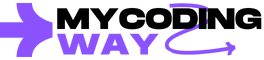How To Create Videos Using Invideo.io : The Ultimate Guide to Revolutionize online Video Editing

Introduction: Why InVideo.io is a Game-Changer in Video Editing
Have you ever felt frustrated trying to edit videos with clunky software that takes hours to master? What if there was a simple yet powerful solution that made video creation effortless? InVideo io is here to change the game. Whether you’re a marketer, a business owner, or a content creator, you need an efficient way to produce high-quality videos without the headache of traditional editing software.
In this comprehensive guide, you’ll discover how InVideo io can transform your video editing experience. We’ll explore its features, pricing, advantages, and how it stacks up against competitors—all while keeping your needs and goals in mind.
Table of Contents
What is InVideo.io?
A Cloud-Based Video Editing Powerhouse
InVideo io is an online video editing tool designed for those who want professional-quality videos without the hassle of traditional software. Whether you’re making promotional content, social media videos, or educational clips, this platform simplifies the process with its user-friendly interface and AI-driven automation.
Unlike traditional video editing software that requires high-end hardware and extensive training, InVideo io is cloud-based, meaning you can create, edit, and export videos from any device with an internet connection. This eliminates the need for large software downloads or complex installations. Plus, all your projects are stored securely online, allowing for easy access and collaboration.
With InVideo io’s AI-powered automation, you can generate high-quality videos in minutes. Whether it’s transforming text into dynamic video clips, auto-suggesting edits, or streamlining repetitive tasks, the AI-powered system enhances productivity and ensures professional results with minimal effort.
The platform also offers an intuitive drag-and-drop editor, making it easy for beginners to get started while providing advanced customization options for experienced creators. InVideo io integrates with premium stock footage providers like iStock and Shutterstock, giving users access to millions of royalty-free images and videos to enhance their content.
For businesses and teams, real-time collaboration features allow multiple users to work on a project simultaneously, making it ideal for marketing agencies, content teams, and online educators. Furthermore, the platform supports automated voiceovers and subtitles, making video content more accessible and engaging for global audiences.
Key Features
- 5000+ customizable templates for different industries.
- AI-powered text-to-video conversion—type your script, and InVideo.io does the rest.
- Extensive stock media library (iStock, Shutterstock, and more).
- Drag-and-drop editor with intuitive tools.
- Real-time team collaboration for seamless teamwork.
- Automated voiceovers and subtitles to enhance accessibility.
Who is InVideo io For?
- Marketers: Quickly produce engaging ads, social media content, and promotional videos.
- Entrepreneurs: Create high-quality brand videos with minimal effort.
- Content Creators: Make YouTube, Instagram, and TikTok videos in minutes.
- Educators & Trainers: Design compelling learning materials with ease.
Why Choose InVideo.io Over Traditional Video Editors?
1. A User-Friendly Experience
Forget about long learning curves and expensive training sessions. InVideo.io offers a smooth, drag-and-drop interface that lets you edit like a pro, even if you’ve never worked with video before.
2. Thousands of Customizable Templates
From business promos to YouTube intros, InVideo.io offers ready-to-use templates that fit almost any industry.
3. AI-Powered Editing
InVideo.io does the heavy lifting with AI-assisted editing, helping you create videos in record time with smart transitions, animations, and voiceovers.
4. Cost-Effective Solution
No need to invest in high-end software like Adobe Premiere Pro or Final Cut Pro. InVideo io offers a budget-friendly alternative without compromising quality.
InVideo io Pricing Plans
| Plan | Features | Price (Monthly) |
|---|---|---|
| Free Plan | Watermarked videos, basic templates, and limited stock footage. | $0 |
| Business Plan | Full HD videos, no watermark, premium templates, and access to stock footage. | $15 |
| Unlimited Plan | Unlimited premium templates, AI tools, and team collaboration. | $30 |
- Best for beginners: The free plan gives a taste of what’s possible.
- Best for businesses: The business plan unlocks professional features.
- Best for pros: The unlimited plan provides maximum flexibility and tools.
How to Use InVideo.io: A Step-by-Step Guide
1. Get Started
- Sign up for a free account.
- Browse through the massive template library.
2. Customize Your Video
- Drag and drop elements into your video.
- Add text, transitions, and effects with a few clicks.
- Use AI-powered text-to-video to instantly convert scripts into dynamic visuals.
3. Export and Share
- Choose from different file formats (MP4, GIF, etc.).
- Directly share to YouTube, Instagram, Facebook, or other platforms.
InVideo io vs. Competitors
| Feature | InVideo.io | Canva Video Editor | Animoto | Adobe Premiere Pro |
|---|---|---|---|---|
| AI text-to-video | ✅ | ❌ | ❌ | ❌ |
| Templates | 5000+ | 1000+ | 300+ | None |
| Team Collaboration | ✅ | ✅ | ❌ | ✅ |
| Pricing | Affordable | Moderate | Moderate | Expensive |
- Why InVideo.io stands out: AI automation, vast template library, and affordability.
- Best alternatives for different needs: Canva for graphic-based videos, Adobe for high-end editing.
Pros and Cons of InVideo.io
Pros
✅ Easy to use—no tech skills required. ✅ AI-powered tools speed up video creation. ✅ Affordable pricing compared to traditional editing software. ✅ Cloud-based—no need for powerful hardware.
Cons
❌ Limited advanced features for pro filmmakers. ❌ Internet dependency—requires a stable connection.
FAQs About InVideo io
1. Is InVideo io free to use?
Yes! The free plan lets you create videos with watermarks. To remove them, you’ll need a paid plan.
2. Can I use InVideo.io for professional video editing?
It’s great for marketing and social media videos but may lack the advanced tools found in Adobe Premiere Pro.
3. Does InVideo.io support team collaboration?
Yes! The Unlimited Plan allows real-time collaboration.
4. What formats does InVideo.io support?
It exports videos in MP4, GIF, and other common formats.
5. Can I use InVideo.io for YouTube videos?
Absolutely! InVideo io has YouTube-specific templates designed for quick and effective content creation.
Conclusion: Is InVideo.io Worth It?
If you’re looking for a fast, affordable, and AI-powered video editor, InVideo io is an excellent choice. Whether you’re a business owner, marketer, or content creator, this platform takes the stress out of video editing while delivering professional results. With its user-friendly interface, AI-driven automation, and vast template library, you can create high-quality videos in minutes without any technical expertise. Plus, its affordable pricing plans make it accessible for individuals and businesses alike.