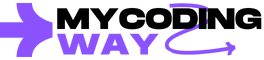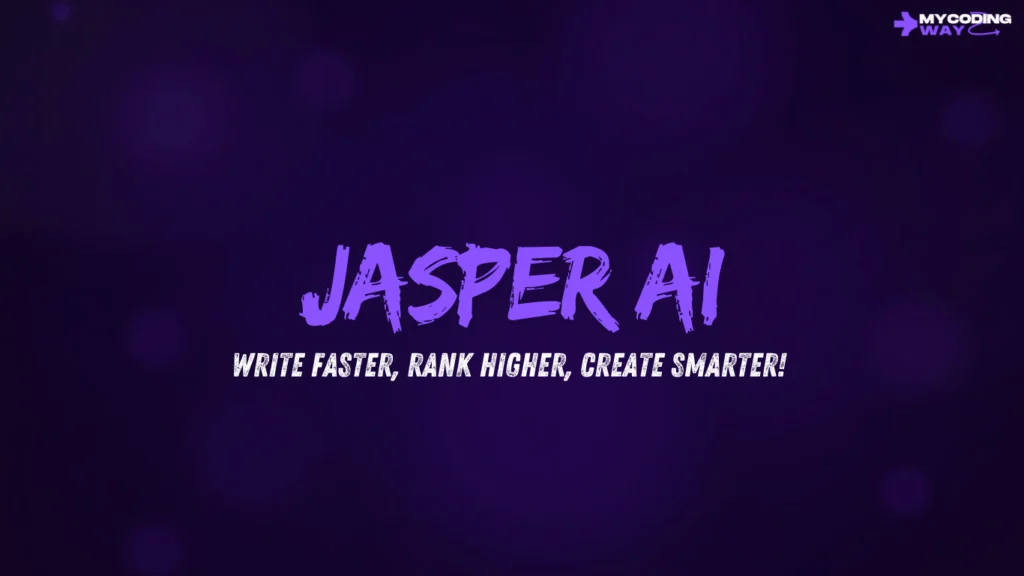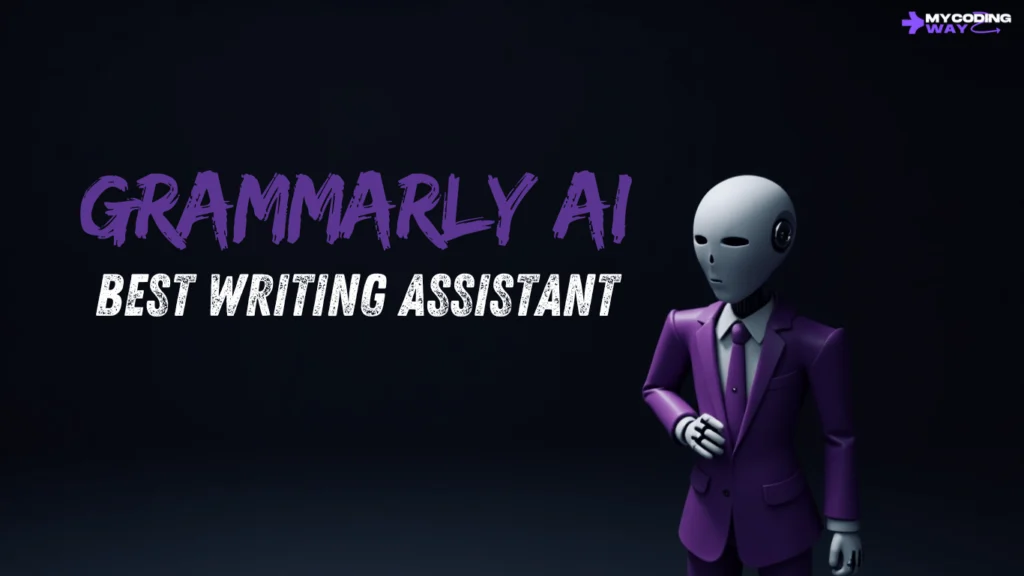How to Use AI Remaker Tools for Stunning Image Edits
How to Use AI Remaker Tools for Stunning Image Edits
AI remaker tools have revolutionized digital image editing. These tools make professional-quality photo manipulation available to everyone. Users can perform complex editing tasks like face swaps, background removal, and image upscaling with just a few clicks. The technology behind AI remaker tools keeps advancing and provides sophisticated options to casual users and professionals alike.
Modern AI remaker applications come packed with features that make editing simple. Users can improve portraits, swap faces in photos, remove unwanted elements, and upscale image quality without effort. This piece covers everything in AI remaker techniques and shows you how to create stunning results with face swap tools. You’ll also find professional tips to create polished, high-quality images using AI-powered editing tools.
Understanding AI Remaker Tools
AI remaker tools have revolutionized photo editing through advanced technological breakthroughs in algorithms and machine learning that automate complex editing tasks [1]. These smart systems automatically analyze images and apply various adjustments, ranging from simple exposure corrections to advanced portrait retouching.
The versatility and speed of AI remaker technology make it powerful. Key features include:
- Automated background removal and replacement
- Smart object selection and content-aware filling
- Intelligent portrait enhancement
- Advanced upscaling capabilities
- Live image analysis and enhancement
AI remaker tools excel at learning and adapting to new situations. These systems analyze image patterns, understand lighting conditions, and make smart decisions about needed adjustments [2]. The technology now handles complex tasks beyond simple photo enhancement, including sophisticated face swapping and background manipulation.
AI remaker tools dramatically reduce editing time, which stands as their biggest advantage. Photographers can now quickly process photo sessions that once took 2-3 days of editing after a 2-3 hour shoot [1]. Professional photographers and content creators value these tools because they maintain consistency across large image batches while reducing human error.
User-friendly interfaces and automated processes have made professional-quality photo editing accessible to everyone. Beginners can now create impressive results without extensive technical knowledge [3]. New features and capabilities regularly emerge as the technology evolves, delivering increasingly sophisticated results and improving the editing experience.
Getting Started with AI Face Swap
Face swapping technology has revolutionized how users can change and improve their images. Users should look for facial recognition accuracy, advanced blending capabilities, and system compatibility when choosing an AI face swap tool [4].
Image preparation plays a vital role in getting the best results. The best swaps come from high-quality source images that show clear, well-lit faces with distinct facial features. Images work best when they stay under 1024 pixels on any side because larger sizes slow down the processing by a lot [5].
Your system needs these simple requirements to perform well:
- Processor: Intel Core i5 or equivalent
- RAM: 8GB minimum
- Graphics Card: GPU with 2GB VRAM
- Storage: 10GB free space [6]
Platforms like Pixlr make it easy with a three-step process: you upload the source face, pick the target image, and create the swap [7]. The technology uses sophisticated algorithms that analyze facial features, expressions, and lighting conditions. This creates natural-looking results and maintains consistent skin tones and facial characteristics.
Tools like Automatic1111 provide advanced settings such as denoising controls and face restoration options for professional results. These features work with models like Dreamshaper8 to create highly realistic face swaps that take 40 to 80 seconds per image to process [5].
Advanced AI Image Editing Techniques
AI technologies have substantially transformed advanced image editing. Background removal tools now let users process multiple images at once. The AI automatically creates transparent PNG images without manual editing [8]. This batch processing optimizes workflow for professional editors.
AI upscaling technology uses super-resolution algorithms to boost image quality. These powerful tools increase resolution by 200% to 400% and maintain image clarity [9]. The whole process takes seconds to complete. This makes it especially valuable when you need to improve older photos or prepare images for large-format printing.
Modern AI remaker tools come with sophisticated lighting controls that include:
- Dynamic lighting adjustments
- HDR enhancement capabilities
- Gradient effect processing
- Custom shadow generation [10]
AI portrait generation has grown more sophisticated. These tools can create lifelike or artistic representations by analyzing millions of images to understand facial features, expressions, and artistic styles [11]. Users can generate portraits from detailed text descriptions and specify everything from lighting conditions to emotional expressions.
Professional users can now use IP adapters and control mechanisms to fine-tune their images. These advanced features give precise control over composition and allow detailed adjustments to lighting, contrast, and overall image esthetics [10].
Tips for Achieving Professional-Looking Results
AI remaker tools can produce professional-quality results if you pay attention to technical details and optimization strategies. The resolution and quality of input images significantly affect your final output [12].
You need these things to get the best results:
- High-resolution source images
- Consistent lighting conditions
- Similar facial angles between source and target
- Clear, well-defined facial features
- Simple backgrounds
Lighting optimization is a vital part of creating realistic results. Light direction and intensity should match between original and swapped faces to look natural [13]. Your facial features need proper arrangement to keep the final image authentic [12].
Color correction is another key part of professional editing. AI tools automatically adjust color tones, brightness, and contrast to match the surrounding skin and lighting conditions [12]. Projects with multiple faces need consistent lighting to blend smoothly [13].
AI remaker tools handle standard editing tasks well but struggle with extreme angles or expressions [12]. You can work around these limits by tweaking different settings and making small adjustments instead of big changes all at once [1]. The technology works best with evenly lit photos and simple backgrounds that deliver quality results consistently [12].
Conclusion
AI remaker tools help both amateur photographers and pros take control of their image editing and save time. These tools break down old barriers to professional editing by giving users advanced features like face swapping, background removal, and image enhancement. Editors can now create amazing results without deep technical knowledge thanks to automated processes and easy-to-use controls.
AI remaker tools have changed how we edit digital images. Complex editing that once took hours now takes minutes, and the quality stays high even when working with many images at once. These tools keep getting better with more advanced creative options while staying simple to use. AI technology makes professional-quality editing possible for anyone who wants to improve their visual content.
FAQs
Q: How can AI be utilized for photo editing?
A: To edit photos using AI in Photoshop, start by opening or downloading the app. Import the image you wish to edit, then proceed to add or remove content, create new backgrounds, extend the image, and finally, download and share your creation.
Q: Is it possible to recreate an image using AI?
A: Yes, you can recreate images using AI tools like the Picsart AI Image Generator. Simply input your vision into the prompt box, and the AI will generate a high-quality, realistic photo based on your description.
Q: What are the top AI tools for photo editing?
A: Some of the best AI photo editors include Adobe Photoshop for comprehensive photo editing and design, Luminar Neo for AI-powered editing, Canva for AI-assisted design, Pixlr for easy online editing, and Lensa for mobile photo editing.
Q: How can AI be used to enhance photo quality?
A: To enhance photos using AI, open a photo enhancer app and select ‘Apps’ from the editor side panel. Upload or choose an image to upscale, enhance its quality, explore various filters and manual sliders for quick adjustments, and then download and share the enhanced image.
References
[1] – https://aftershoot.com/blog/guide-to-ai-editing/
[2] – https://imagen-ai.com/post/ways-ai-will-affect-the-future-of-photography-editing/
[3] – https://www.phot.ai/blogs/background-replacer-vs-traditional-editing
[4] – https://geekflare.com/ai/best-ai-face-swap-tools/
[5] – https://www.reddit.com/r/StableDiffusion/comments/1c7skdl/optimizing_face_swap_workflows_in_stable/
[6] – https://www.blackhatworld.com/seo/which-face-swap-ai-do-you-think-is-the-best-need-your-recommendations.1597746/
[7] – https://pixlr.com/face-swap/
[8] – https://www.pixelcut.ai/background-remover
[9] – https://imgupscaler.com/
[10] – https://www.youtube.com/watch?v=QT6mGsbJ42A
[11] – https://www.jeffbullas.com/ai-portrait-generator/
[12] – https://gipiti.chat/how-about-looking-like-a-famous-upgrade-yourself-with-ai-face-swap
[13] – https://postuby.com/the-art-of-face-changer-tips-and-tricks-for-a-perfect-swap/