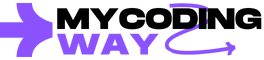JavaScript : Advanced Functions
Advanced JavaScript Functions
JavaScript, the powerhouse of modern web development, provides developers with an array of tools to create dynamic and interactive web applications. Among these tools, functions play a pivotal role. But once you’ve mastered the basics of functions—declarations, passing parameters, and function scope—what comes next? That’s where advanced JavaScript functions come into play.
In this comprehensive guide, we will delve into more sophisticated function techniques, showing how they can make your code cleaner, more efficient, and frankly, more fun. Whether you’re a seasoned coder or just starting your JavaScript journey, these concepts will help you unlock new potentials in your programming.
1.What Is a JavaScript Function?
A function is a reusable block of code designed to perform a specific task. By organizing actions into functions, we can make our code more modular and manageable, calling functions whenever their particular task is required.
2. Advanced Working with Functions
In this article, we’ll explore the following advanced JavaScript function techniques:
– The `new` Function
– Immediately Invoked Function Expressions (IIFE)
– Closures
– Arrow Functions
– The `this` Keyword
– `call` Method
– `apply` Method
– `bind` Method
– Default Parameters
– Rest Parameters
– Spread Operator
——————————————————————————————————————————————————–
3.The `new` Function
The `new` operator allows us to create an instance of a user-defined object type or one of JavaScript’s built-in object types. Think of it as crafting your own custom objects that you can then use across your code. It’s like ordering a custom-made sandwich from your favorite deli—except instead of cheese and lettuce, you’re stacking properties and methods onto your object.
Let’s say you want to create a new `Dog` object:
——————————————————————————————————————————————————–
– Let’s imagine creating a new puppy. You assign it a name, breed, and age. You then unleash your creation into the world, only to discover it can bark on command. How cool is that?
——————————————————————————————————————————————————–
While you can still use object literals for simpler tasks, the `new` operator provides an elegant way to create complex, reusable objects in JavaScript.
——————————————————————————————————————————————————–
4. Immediately Invoked Function Expressions (IIFE)
IIFEs are JavaScript’s way of saying, “Let’s get this party started right now!” By wrapping a function in parentheses and adding `()` at the end, you can execute it immediately. Why do this? It keeps your code neat and tidy by limiting scope and preventing the pollution of the global namespace.
——————————————————————————————————————————————————–
– Imagine throwing a surprise party, and you only want a few friends to know. You organize it in secret, throw the party, and clean up—all before anyone else notices.
——————————————————————————————————————————————————–
IIFEs are particularly useful for organizing code in a way that reduces unintended interference with other scripts, keeping everything in its own bubble.
——————————————————————————————————————————————————–
5. Closures
Closures might sound complicated, but at their core, they’re like a magical chest that keeps things safe. A closure gives an inner function access to the variables of its parent function, even after the parent function has finished executing.
——————————————————————————————————————————————————–
– Picture a treasure chest guarded by a loyal knight. The knight only allows certain people (the inner functions) to access the treasure (the parent function’s variables) but never hands over the key to just anyone.
——————————————————————————————————————————————————–
Closures allow us to create functions that remember and access their original scope, even when called outside that scope. This can be incredibly powerful for scenarios like managing private variables or callbacks.
——————————————————————————————————————————————————–
6. Arrow Functions
Arrow functions are a sleeker, shorter way to write JavaScript functions. Introduced in ES6, they take the heavy lifting out of syntax, allowing for more concise code. However, with great power comes some interesting quirks—arrow functions don’t have their own `this` context, which can lead to unexpected behavior in some cases.
——————————————————————————————————————————————————–
– Imagine you’re an artist tasked with drawing a mural. Instead of grabbing a big, clunky brush, you whip out a sleek marker and start sketching. It’s fast and efficient, but the marker doesn’t work on all surfaces.
——————————————————————————————————————————————————–
Arrow functions are great for situations where you need simple, single-line functions without the baggage of `this`.
——————————————————————————————————————————————————–
7. The `this` Keyword
Ah, `this`. It’s simultaneously one of the most powerful and confusing parts of JavaScript. The value of `this` is determined by how a function is called. It can refer to different things depending on the context: sometimes it’s the global object, other times it’s an object that the function is a method of.
——————————————————————————————————————————————————–
– Imagine you’re at a party. You can be different things to different people—a friend to some, a coworker to others, and a mystery to that person across the room. That’s `this` in a nutshell.
——————————————————————————————————————————————————–
Understanding how `this` works is key to mastering more complex JavaScript behaviors.
——————————————————————————————————————————————————–
8. The `call` Method
The `call` method allows a function to be called with a specific `this` value. This means you can borrow functions from one object and use them with another, a nifty trick when you don’t want to rewrite the same function multiple times.
——————————————————————————————————————————————————–
– Imagine you have a magic wand that lets you temporarily swap places with someone else. For a brief moment, you’re not yourself—you’re someone else entirely, with their skills and abilities. But only for that moment.
——————————————————————————————————————————————————–
With `call`, you can share functionality across different objects with ease.
——————————————————————————————————————————————————–
9. The `apply` Method
The `apply` method is similar to `call`, but instead of passing arguments one by one, you pass them in as an array. This is particularly useful when you don’t know in advance how many arguments you’ll need to pass.
——————————————————————————————————————————————————–
– Think of `apply` as the buffet version of `call`. Instead of being served individual dishes, you have access to a smorgasbord of options laid out before you. Pick what you want and feast.
——————————————————————————————————————————————————–
Use `apply` when you want to pass a variable number of arguments to a function in one go.
——————————————————————————————————————————————————–
10 . The `bind` Method
The `bind` method creates a new function with a specified `this` value. Unlike `call` or `apply`, `bind` doesn’t execute the function right away—it simply prepares it for future use, like a superhero suiting up before heading into battle.
——————————————————————————————————————————————————–
– Imagine you have a powerful tool, but you want to loan it to your friend. You hand it to them, and even though they haven’t used it yet, they’re ready to unleash its power whenever they want.
——————————————————————————————————————————————————–
`bind` is perfect for when you want to ensure that a function always uses a particular `this` value, no matter how or when it’s invoked.
——————————————————————————————————————————————————–
11. Default Parameters
Default parameters allow you to set default values for function arguments. This way, if no value is passed, the function still works with the default value.
——————————————————————————————————————————————————–
– It’s like ordering a pizza, and if you forget to mention a topping, the chef automatically adds your favorite—because they know what you like.
——————————————————————————————————————————————————–
Default parameters are great for providing fallback options in your functions.
——————————————————————————————————————————————————–
12 . Rest Parameters
Rest parameters allow a function to accept an indefinite number of arguments and store them as an array. It’s like showing up at a party with an open invitation, letting anyone join the fun.
——————————————————————————————————————————————————–
– Imagine hosting a potluck. You don’t know how many guests will bring food, but you’ve got plenty of plates ready for whoever shows up.
——————————————————————————————————————————————————–
Rest parameters simplify handling multiple arguments in dynamic functions.
——————————————————————————————————————————————————–
13. Spread Operator
The spread operator allows you to take elements from an array and spread them out as individual arguments in a function.
——————————————————————————————————————————————————–
– Think of the spread operator as opening a bag of candy and dumping the contents onto the table. Instead of one big bag, you now have individual pieces ready to be shared.
——————————————————————————————————————————————————–
It’s an incredibly versatile tool for combining arrays, copying objects, and passing multiple values to functions in one go.
——————————————————————————————————————————————————–
Conclusion—————————————————————-
Mastering advanced JavaScript functions gives you a powerful toolkit to enhance your coding skills. These techniques not only improve your code’s efficiency but also make it more flexible and modular. Whether you’re invoking functions immediately, managing scope with closures, or utilizing `call` and `apply` to borrow functionality, these advanced methods unlock new possibilities. Now that you’re armed with this knowledge, go forth and write some truly elegant JavaScript!
——————————————————————————————————————
Made with Love by : MycodingWay Team