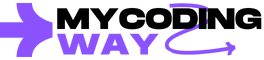String manipulation is a crucial skill for developers, allowing them to extract, modify, and format data efficiently in JavaScript applications. This guide covers a range of JavaScript methods to work with strings, from basic extraction to advanced manipulation using regular expressions.
There are different ways to extract a character from a string in JavaScript. Among the available methods, `charAt()`, `at()`, and `charCodeAt()` are commonly used.
– **charAt(index)**: This method takes an index as a parameter and returns the character at that position. If the index is beyond the string’s length, it returns an empty string.
– **at(index)**: Introduced in ES2022, this method is similar to `charAt()` but returns `undefined` if the index is out of range. A key advantage is that it supports negative indexing, allowing access to characters from the end of the string.
– **charCodeAt(index)**: Unlike the previous methods, `charCodeAt()` returns the UTF-16 code of the character at the specified index. It’s useful when numeric character codes are needed.
JavaScript provides different methods for extracting portions of a string, such as `substring()` and `slice()`.
– **substring(start, end)**: This method extracts a part of the string from the `start` index to the `end` index (non-inclusive). If the end index is not provided, the method extracts until the end of the string.
– **slice(start, end)**: Similar to `substring()`, but `slice()` also supports negative indexing. This means that negative numbers can be used to specify positions from the end of the string.
Converting strings to uppercase or lowercase is simple in JavaScript using `toUpperCase()` and `toLowerCase()`.
– **toUpperCase()**: This method converts the entire string to uppercase letters.
– **toLowerCase()**: This method converts all characters in a string to lowercase.
Joining strings together can be done in several ways:
– Using the `+` operator to concatenate strings.
– Using the `concat()` method, which joins two or more strings.
– Leveraging **template literals** to easily combine strings and include expressions.
When handling input from external sources, white spaces can be an issue. JavaScript provides three methods to handle this:
– **trimStart()** removes white spaces from the beginning of a string.
– **trimEnd()** removes white spaces from the end of a string.
– **trim()** removes white spaces from both ends.
To add characters to the start or end of a string, `padStart()` and `padEnd()` can be used.
– **padStart(length, substring)**: Adds the specified substring to the beginning of a string until it reaches the desired length.
– **padEnd(length, substring)**: Adds the specified substring to the end of a string until the target length is reached.
The `repeat()` method allows creating a new string by repeating the original string a specified number of times.
Strings can be split into arrays using the `split()` method. This method divides a string into an array of substrings, based on a specified separator.
Several methods are available for searching within strings:
– **indexOf()** and **lastIndexOf()**: Both methods search for a substring and return its index. The former returns the first occurrence, while the latter returns the last.
– **includes()**: This method checks whether a substring exists within a string and returns `true` or `false`.
– **startsWith()** and **endsWith()**: These methods check if a string begins or ends with a specific substring.
For more complex string searching, JavaScript provides regular expressions (Regex), which can be combined with string methods.
– **search()**: This method is similar to `indexOf()` but accepts a regular expression, returning the index of the first match.
– **match()** and **matchAll()**: These methods return an array of matches based on the regular expression provided. With the global flag, `match()` returns all matches, while `matchAll()` returns an iterable object containing detailed match information.
To replace patterns in strings, the `replace()` method is highly effective. It uses a regular expression or a substring to find matches and replace them with a new value. By default, only the first match is replaced, but the global flag can be used to replace all matches.
In this guide, we explored essential string manipulation methods in JavaScript. This includes basic character extraction, substring operations, letter case conversions, string joining, trimming, padding, repeating, splitting, searching, and replacing patterns using regular expressions. These tools are fundamental for processing and manipulating strings efficiently in any JavaScript application.