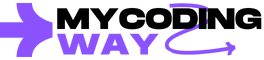JavaScript: The Basics of Event Handling
JavaScript: The Basics of Event Handling (But with a Twist)
Once upon a time, websites were mere static pages. You could scroll, read, and maybe click on a few links, but they didn’t do much more than that. Now, thanks to the magical powers of JavaScript, websites have become a wonderland of interactivity. This transformation is all thanks to event handlers. These little heroes allow developers to make web pages respond to users in fun, dynamic ways. Every time you click a button, submit a form, or wave your mouse around like a wizard casting a spell, you’re interacting with JavaScript events.
Understanding how events work and how to harness them is essential for any developer who wants to create modern, interactive web applications. So, grab your virtual wand, and let’s dive into the world of JavaScript event handling—where clicks turn into actions and forms come to life!
1. What Exactly Are Events in JavaScript?
Think of an event as an action—something happens on a webpage, and JavaScript reacts to it. It could be a click, a keypress, or even a page loading. When an event occurs, it’s like a little fire alarm going off, signaling that something happened. JavaScript, being the superhero it is, swoops in and handles the situation.
For instance, imagine you’re at a carnival, and every time you hit the bell with a hammer, something happens—lights flash, bells ring, maybe you win a stuffed bear. In the JavaScript world, hitting the bell is the event, and everything that happens afterward is JavaScript’s event handler doing its job.
There are all sorts of events in JavaScript, but they all fall into a few categories:
– Keyboard and touch events: Think of it as playing a piano or tapping on your phone screen.
– Click events: The classic button-click! It’s like opening a treasure chest, but instead of gold coins, you get… whatever action the developer assigned.
– Form events: Like when you submit a form—it’s essentially handing in your homework, hoping JavaScript will grade it (or at least process it).
– Mouse hover events: Ever hover your mouse over something and see it magically change color? That’s mouse-hover magic in action!
2. Event Listeners: The Eager Eavesdroppers of JavaScript
Event listeners are JavaScript’s way of saying, “I’ll be right here, waiting.” These listeners are like a waiter at a restaurant who is watching to see if you need more water. They’re always on alert for an event to happen. And when it does, they jump into action.
Now, some folks confuse event listeners and event handlers. But here’s the trick: the listener is the waiter keeping an eye on things, while the handler is the chef in the back, cooking up whatever response is needed. They work together like peanut butter and jelly. Two common methods to wrangle event listeners are `addEventListener` (like hiring a listener) and `removeEventListener` (sending them on vacation when you no longer need them).
3. The Event Object: The Sherlock Holmes of Event Handling
Whenever an event happens, JavaScript gathers all the evidence it needs into what’s called an event object. This object holds the who, what, where, and when of the event. Imagine you just clicked on a big red button. The event object will tell JavaScript which button you clicked, what type of click it was, and probably whether you were smiling or frowning when you did it (well, not really, but it knows a lot!).
Some handy properties of the event object include:
– Target: The element where the event occurred. It’s like saying, “Hey, I clicked *that* button!”
– Type: What kind of event was it? A click? A keypress? A dramatic pause?
– Keycode: For keyboard events, it reveals which key you pressed. It’s like finding out the secret password to a door.
4. Example of Basic Event Handling (In Story Form)
Imagine you’re at a carnival, standing in front of a huge, shiny red button. A sign next to it says, “Press for a surprise!” When you press it (the event), the button suddenly bursts into confetti, balloons, and—wait for it—a dancing squirrel! That, my friend, is JavaScript event handling in action. The button press was the event, and the dancing squirrel was the event handler’s response. You didn’t see any code, but behind the scenes, JavaScript was the one pulling all the strings.
5. The Art of Preventing Default Behaviors
Now, let’s say that after pressing that button, instead of a delightful surprise, your browser decides to reload the entire carnival page. Ugh, right? That’s the browser’s default behavior for certain events. Luckily, JavaScript gives us a way to say, “Hey, browser, relax. I’ve got this.” By using something called `preventDefault`, we can stop the browser from its usual routine and make sure our dancing squirrel (or whatever else we’ve planned) takes the stage.
In the JavaScript world, this is like telling the carnival workers, “No need to reset the game; the surprise isn’t over yet!”
5. Event Delegation: The Lazy Developer’s Best Friend
What if you have 100 buttons on the page? Are you going to add an event listener to every single one? Of course not! Enter event delegation. It’s like assigning one event listener to the whole carnival and telling them, “Just let me know if anyone presses any button, anywhere.” The listener is attached to a parent element and can handle events that bubble up from its child elements. Efficient and elegant!
6. The Curious Case of Event Bubbling and Capturing
When an event occurs on a web page, it doesn’t just happen in isolation. Picture this: you’re at the carnival, and when you press that big red button, a ripple effect occurs. The signal of that button press doesn’t just stay with the button; it travels up through all the surrounding areas until it reaches the very top—the entire carnival ground!
This is called **event bubbling**. The event starts at the target element and bubbles up through its parent elements. It’s like a rumor spreading from one person to another until everyone knows about it. On the flip side, **event capturing** works like a top-down detective, starting at the highest level and working its way down until it finds the element that caused the ruckus.
7. Custom Events: Let’s Make It Personal
What if the carnival didn’t have a button to trigger the dancing squirrel? What if you wanted to invent your own event—like a loud clap, and suddenly, all the carnival lights flash in sync? In JavaScript, you can create **custom events** for whatever wild interactions your heart desires. It’s like inventing your own carnival game!
8. Best Practices (Or, How to Be a JavaScript Event Ninja)
To wrap up our carnival adventure, let’s talk about best practices for handling events:
– Combine similar events into one listener to keep things tidy.
– Don’t attach event listeners willy-nilly. Be strategic! Like in a carnival, you don’t need a popcorn stand in every corner.
– Use event delegation to keep your code efficient.
– Always remove event listeners when they’re no longer needed, so your webpage doesn’t end up like an overcrowded fairground.
Conclusion—————————————————————-
Event handling in JavaScript transforms boring, static websites into lively, interactive experiences. It’s like running your own carnival of web fun, with clicks, touches, and keystrokes becoming the main attractions. Whether you’re building simple buttons or full-blown custom events, understanding how events work and using them properly will make your web development a delightful and dynamic experience.